Sometime last year, I participated in Blair Rorani’s twitter draw-a-thon challenge on #Everybodydrawnow. It was quite fun and just when we thought it was over, Jeff Kortenbosch continued the challenge but with a little twist on it. Jeff challenged us with 20 images to draw but we had to use Microsoft PowerPoint alone. I joined in that challenge at that time but didn’t finish through.
Last week, David then challenged us with sharing PowerPoint design elements that could be used for course development. For that challenge entry, Jeff shared his powerpoint designs and I thought I could do the same. So I opened PowerPoint and finished up my entries. As I worked, I published to my twitter feed all my images. I thought I would publish a post for all images.
For all images, I used a combination of simple shapes in PowerPoint. I used the “Edit Points” feature and sometimes ‘scribble’ for some of the shapes that were not very straight. In all, it was fun and interesting for me. Important for me is that the past day has seen me actively producing and not just consuming!
So here we go! (and you can download them below)
Day 1:Watch

Day 2: Tablet
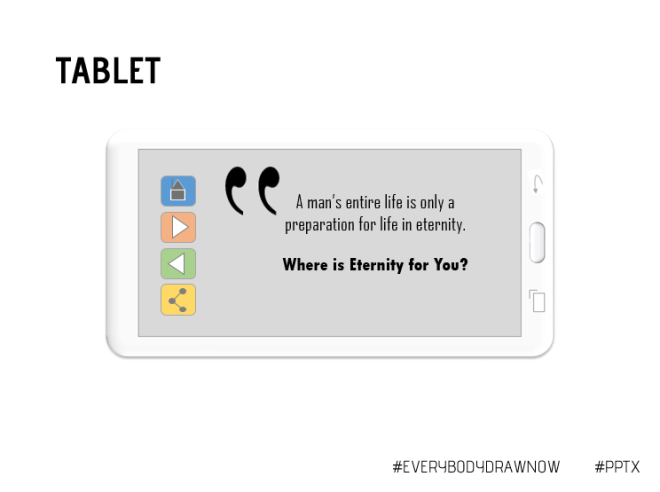
Day 3: Laptop Computer

Day 4: Desktop Computer

Day 5: Mouse
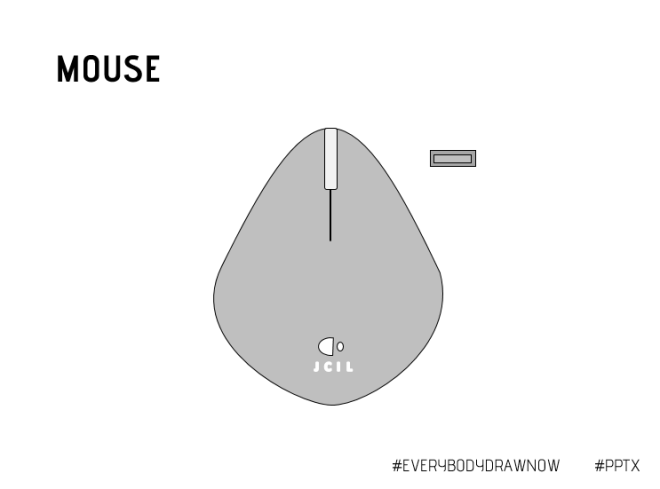
Day 6: Document
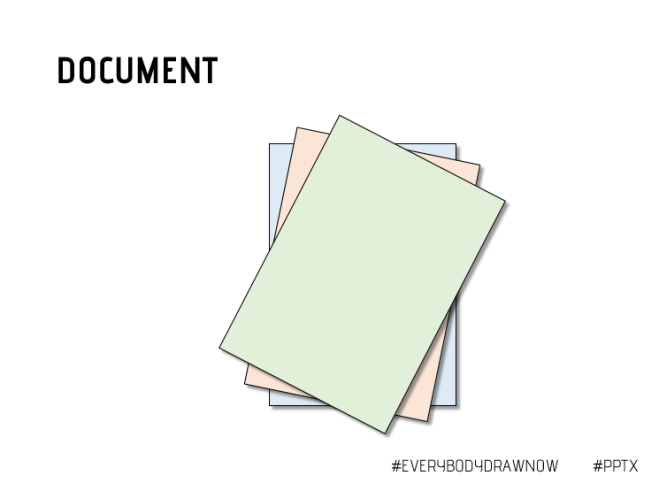
Day 7: Sticky Notes
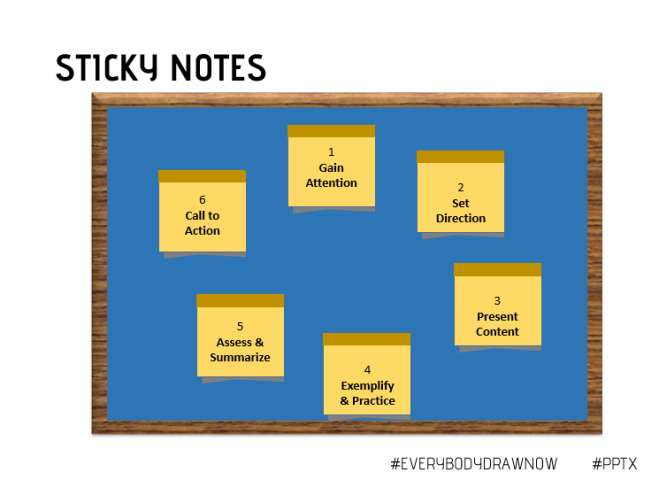
Day 8: Folder
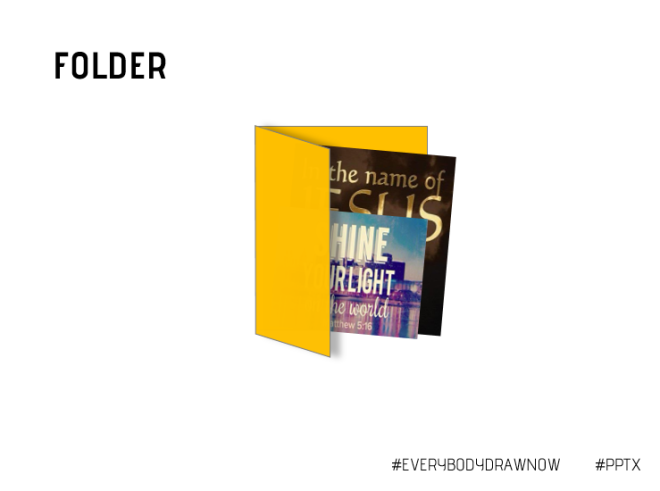
Day 9: Pencil
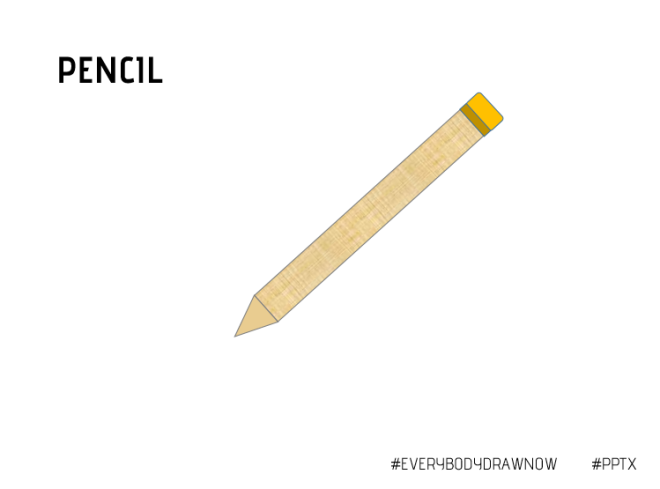
Day 10: Briefcase
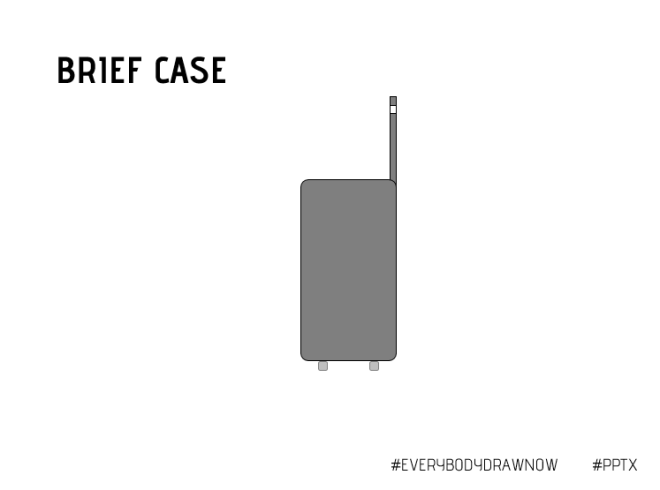
Day 11: Drivers License
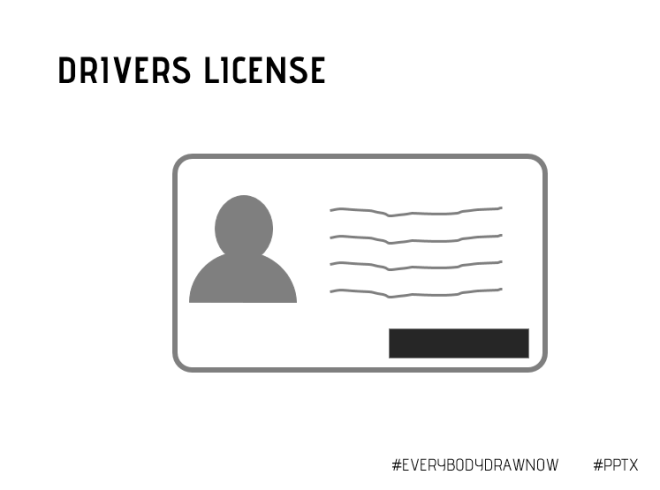
Day 12: Money

Day 13: Trash Can
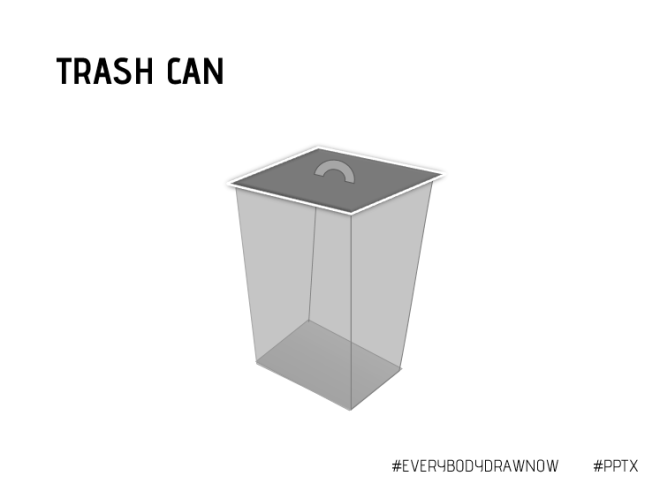
Day 14: Printer
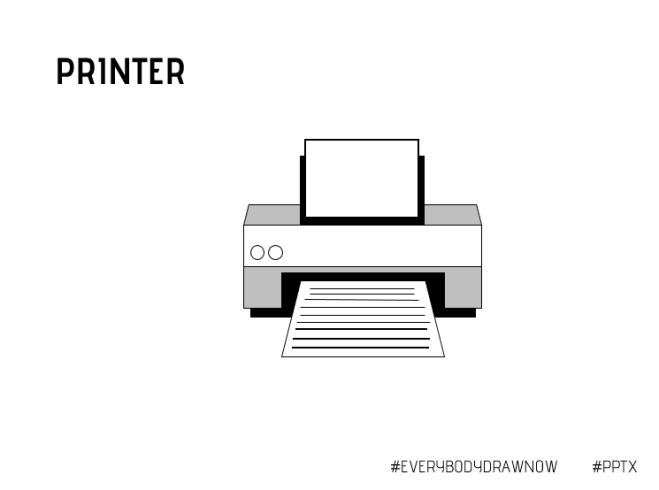
Day 15: Picture
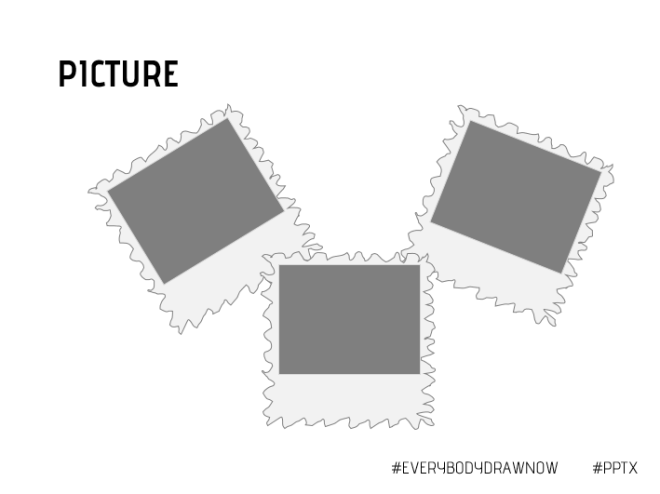
Day 16: Calendar

Day 17: Email
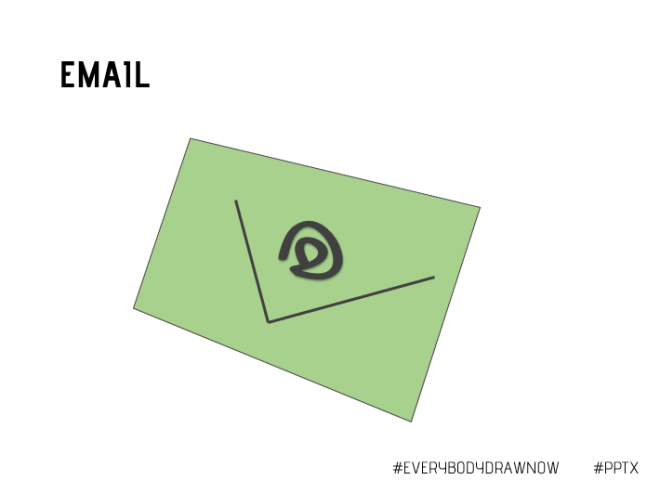
Day 18: Cup

Day 19: Takeaway Cup
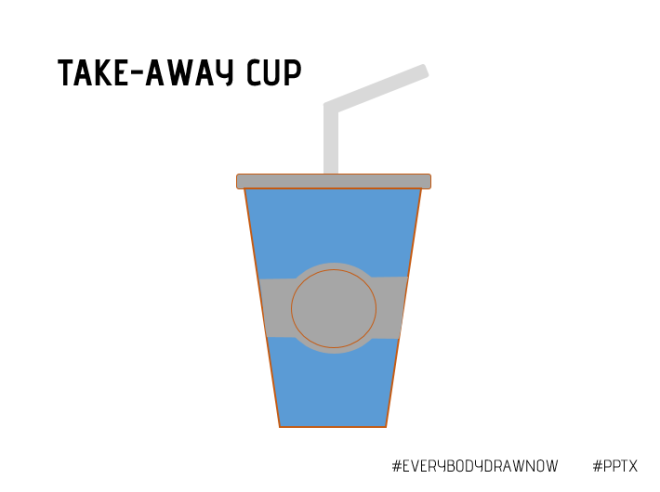
Day 20: Boy and Girl
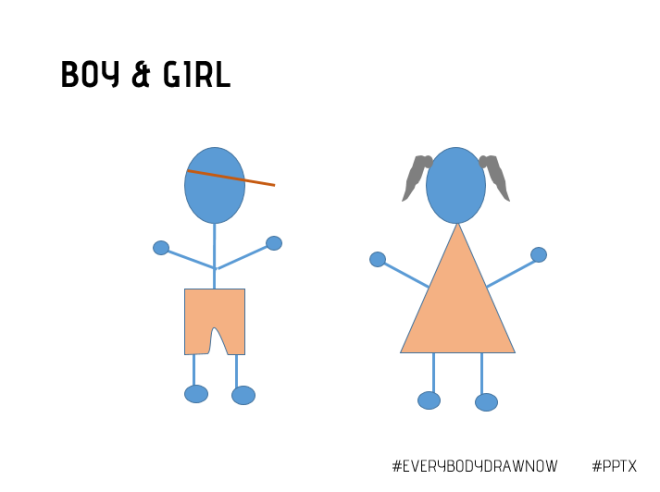
Freebie Downloads
Click here to download a zip file of all the images
Click here to download the source file in PowerPoint
Thanks to Blair for the earlier challenges and to David and Jeff for spurring me to return to this. Feel free to join in this exciting challenge and do share on twitter with the #Everybodydrawnow #pptx hashtag!
