I’m sure you must have heard of “Twitter Chats” before now, and twitter chats are a good use of Twitter for professionals. I would just briefly give a simple description and show basics of what twitter chats are and participating in them.
What’s a Twitter Chat?
A twitter chat is a (usually) one-hour discussion, at a designated time on twitter. This is usually among people with a common interest to discuss and to share ideas, usually on a pre-determined topic and using a unique tag, called a hashtag (#).
Simply put,
A twitter chat is a text-based discussion on twitter.
DOs and DON’Ts of a Twitter Chat
The e-learning heroes challenge this week was to design e-learning for showing Dos and Don’ts and straight away, I thought about creating an infographic (since I had never created one, I felt this was a good chance to do so) to show Dos and Don’ts of twitter chats. So here are my Dos and Don’ts . . .
10 Twitter Chats (TCs) Basic Tips
So let me add a few tips to participating in a twitter chat, as I have discovered in about a year of participating in these chats.
- Use a tool: This for me is one of the best ways to participate in a TC. Tools like Tweetchat, Twitterfall, Tweetdeck or any other tool you choose. I personally use TweetDeck, so I create different columns. One column for my notifications, another for the chat hashtag, and a last one to follow the chat twitter handle. I usually like to dedicate a column for the chat user/host so I don’t miss the questions.
- Don’t forget the hashtag: Some tools place the hashtag automatically for you, others don’t. Just be sure to add the chat hashtag before you tweet. This makes others in that chat to see what you’re sharing.
- Identify what question you’re answering: Most chats use a structure of Q1, Q2 etc. to identify what question number it is. It is good practice to also begin your answers with A1, A2 etc. so others can know what particular question you’re answering.
- Engage and interact with others: One of the benefits of twitter chats is the opportunity to engage with other professionals and ‘tweeps’. Don’t just answer the questions only and wait for the next question, interact with others, like, retweet, reply to, ask questions and answer from others. Only be careful to make sure your discussion remains on the topic. If you move out of the topic, simply remove the hashtag so others in the chat don’t see it.
- Look out for first-timers: If you’ve been attending the chat previously, look out for a first timer on the chat. Look for someone struggling, look for someone who posts once and ‘runs’ away. Encourage them and help them stay in the chat.
- It’s okay to lurk: This is tricky . . . but yeah, sometimes I do lurk! To lurk is to follow the chat without contributing to the chat. This can be helpful to just learn or just understand a chat. I usually would decide if I want to be a part of it in the first 5-10 minutes of the chat.
- Follow at your pace: Twitter chats may become so fast especially if the chat participants are many, and it may be difficult to follow every post and every comment. How you follow a TC is up to you. Some just jump in wherever thy meet and with whatever discussion at the time. Others prefer to follow every post and so go right to the beginning to trace and respond to it. This is entirely your choice.
- Be courteous: Share your thoughts, respect that of others. Don’t spam nor troll others. Do to others what you would love them to do with you. Most chat hosts allow you to throw “shameless plugs” at the end of the chat, wait till then before you share your latest post or promote your business; that’s just being polite.
- Share relevant resources: Be sure to share links to resources that are RELEVANT (even if it was created by you) to the topic of discussion. The difference between this and a spam tweet is that this is relevant to the discussion and would add content to the discussion on ground.
- Reflect on the topic: I am a firm believer that learning is not complete until you reflect. TCs have the nature of being fast with too many facts and words being thrown around. Find a few minutes to reflect on the discussion, write a blog post, go over the summary (provided usually by the chat host), create something from the chat to drive home something you have learnt.
How to get a twitter chat to participate in.
Well, one of the best ways is to run a quick google search on “Twitter chats on . . . ” (put your interest). It will return a list of such chats that exist. Alternatively, there are several online twitter chat directories, that contain the hashtag, date and time of the chat.
Open twitter chat directory is another chat directory, for general topics. This service gives you the chat time in your timezone and also allows you register your chat if you’re a chat host.
But then, I decided to create a full infographic showing the basics of what twitter chats are, the gains of twitter chats, participating in twitter chats and DOs and DON’Ts of twitter chats. I hope this is helpful.
Are there any other twitter chat tips you use?

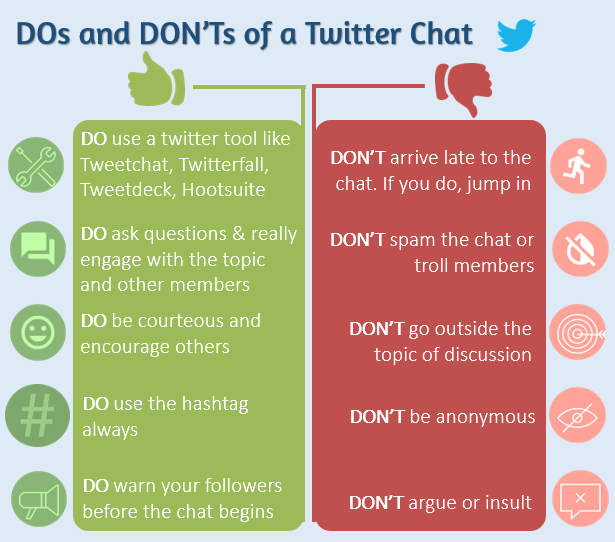
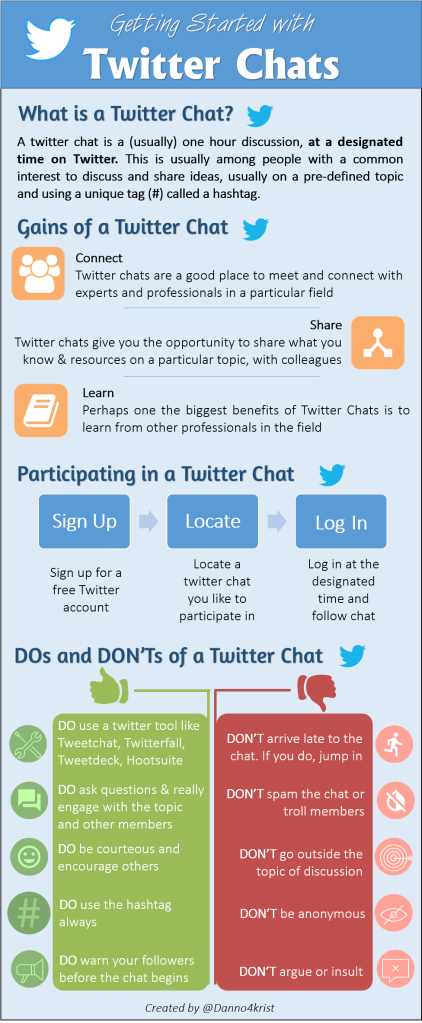
Nice infographic Daniel. Did you know I run a service called Open Twitter Chat Directory with a list of all Twitter chats and their time right in your local time. I’m now extending it to show when chats are paused or changed.
https://chatdir.kneaver.com/twitter_chats
Thanks, Bruno . . . Great chat directory you have there. I updated the post to include this and other chat directories. Thanks for commenting here.
Beautiful job on the infographic Daniel! I love your choice of colors, fonts, and icons. Both your infographic and article are excellently written and full of great information.
Oh thanks for the kind words Dan! I guess my graphics & visuals are improving, my skill with basic tools are also improving… thanks to all the inspiration, positive feedback and help I have received from you all creative bunches in the ELHCommunuty.
Thanks for stopping by to drop a comment here!