It is getting interesting by the week as we proceed in the weekly articulate e-Learning challenges. This week’s challenge required us to examine the process chain of producing a how-to video to be used in a course, using low-budget mobile devices, especially the smartphone. I must confess that this is the first time I am creating a video training, so it was a great learning experience for me, from concept, to shooting video, to editing and making ready for publish. It was a great week and video-tistic one as that!
Finding a Concept
The greatest challenge I faced was getting a short how-to topic to show. Going through several sites and watching videos for ideas took me several days until it suddenly occurred to me I must be simple. I remembered that the focus is not on the content of the video but on the process, tools, limitations, challenges and successes of producing a video training using mobile devices…So I decided to pick something simple we all probably know how to do…
How to Fold a Shirt
Fold a Shirt? Is there a different way to Fold a Shirt than what I already know? Maybe it’s just what you know…Button up the shirt, turn it to the back and fold it halfway from the two sides. Drop the hands of the shirt so that the two hands are lying side-by-side on the folded part. Finally, bend the folds up either once or twice to complete folding… Maybe the steps are better viewed in video than explained in words, so view on YouTube below.
My Tools
This is probably what makes this a ‘Challenge’ for me as I must stick as much as possible to my smart-device. So let me say the entire project was done with my Tablet as my low-budget mobile device.
1. Inbuilt camera for shooting. And why? Well, I use an android device and I couldn’t find a better video camera in the android market than the inbuilt app. Several of the other apps simply call the native camera app to work. (Kindly leave options at comment section)
2. VideoShow App for editing. And why? The inbuilt camera app has trim feature, but it is very restricted to just cutting. There are several video editing apps in the market but after going through a few finally decided for this one. It’s advantages include Adding text, cutting video, adding background music, merging several video and photo clips and exporting as one video file, sharing directly to social networks. A few disadvantages include the inability to mute original audio, inability to add music to selected part of the video, inability to add more than one text to the screen.
3. VidConvert for converting. And why? The output of VideoShow was about 45Mb and that seemed frustrating for me. So I decided to try a conversion and probably compression too…and the result was a 6Mb video.
The Process
I had a little challenge with who would shoot for me, so I had to engage my little sister. She helped in shooting the video, but not until after some form of mini training for her in handling the tab, not covering the lens and not coughing or talking while recording and focus. We shot three clips…the first used for training her, the second for the how-to aspect and the third for the how-not-to part of the video. It was a fair attempt! Entire shooting time was less than 30 mins.
Editing required some tweaking. I had to export the first part of the video first after adding text and background music before re-importing it for the full production. I cut out some part of the videos that were not useful and finally merged the three videos together, and export after adding text to the last video. Entire editing time was less than 20 mins. As I watch and rewatch, I see several other editings I could have done for a better production but needed to let it go!
Tips for Mobile-Produced Video Training as I learnt
1. Clear focus in mind…decide on what you want to teach and go straight ahead
2. Proper lightning…shoot in the day and observe simple lens/light balance, to avoid dark target
3. Keep it as short as possible
4. Take every recording seriously, the first might just be the best!
5. Handle your camera well with a proper balance between objects on the screen. Mount a stand or balance your arms properly.
Well, I think smartphones and mobile devices can be great stand-alone equipments, for short video trainings when you’re limited to them, the only limitations will be my creativity…
What’s your experience with Mobile Created Video training?


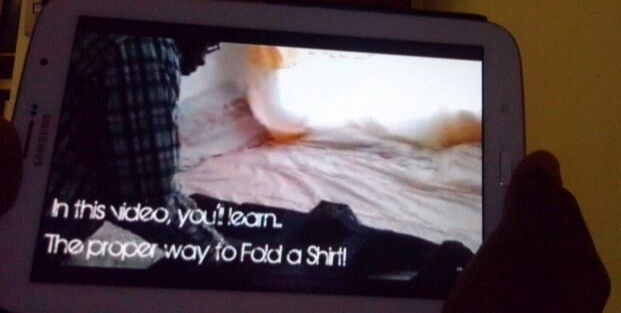
Great job, Daniel! This must be why I always hang up shirts; I’ve never gotten the knack of folding them properly. You’ve also done a terrific job of documenting your process. So nice that your little sister gets to be on your crew, too! 🙂
Thanks Jackie…hopeful you’ll fold well on your next trip! I love your video as well especially the integration with storyline, great work!